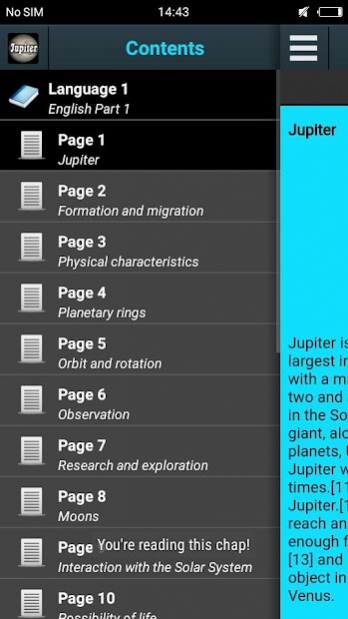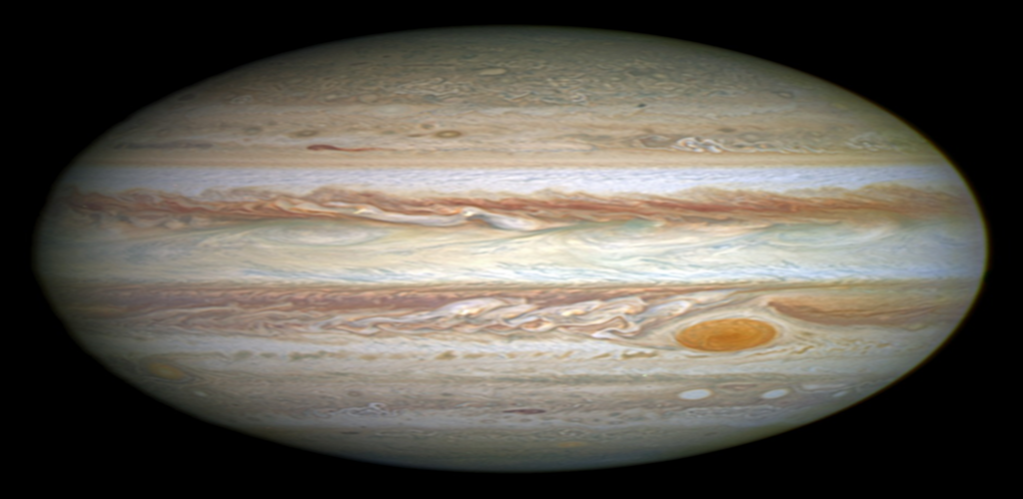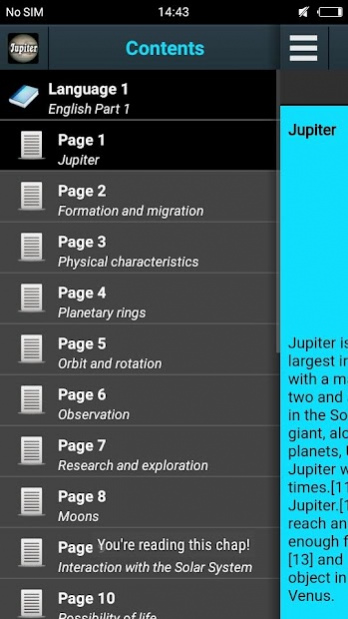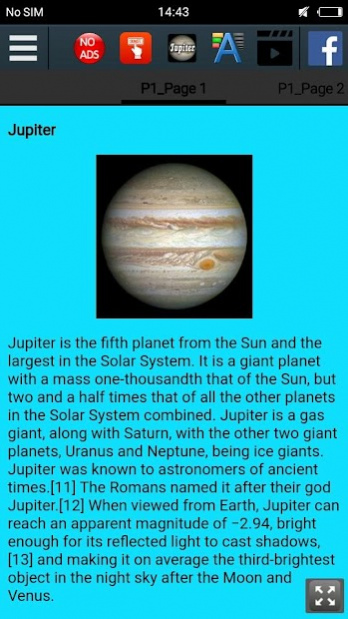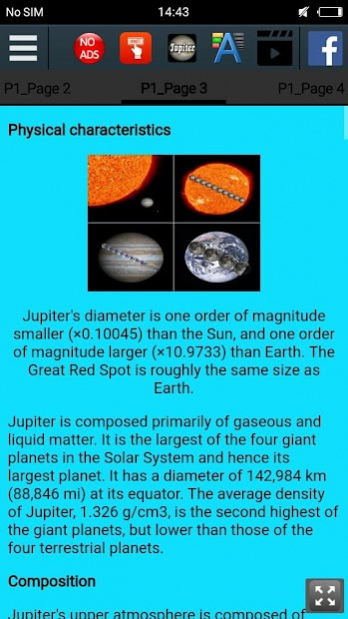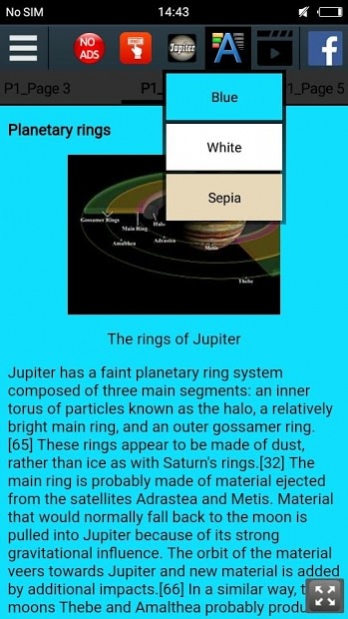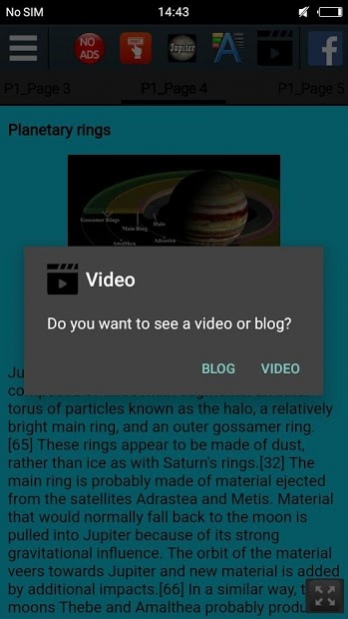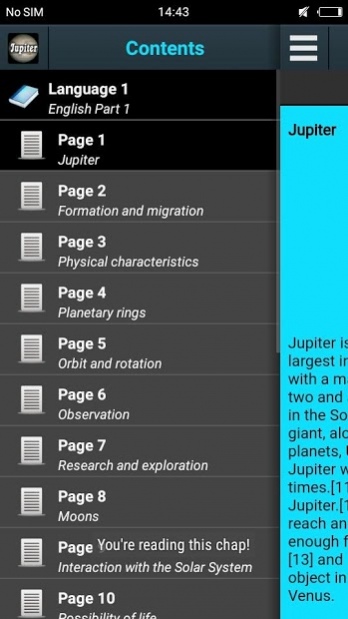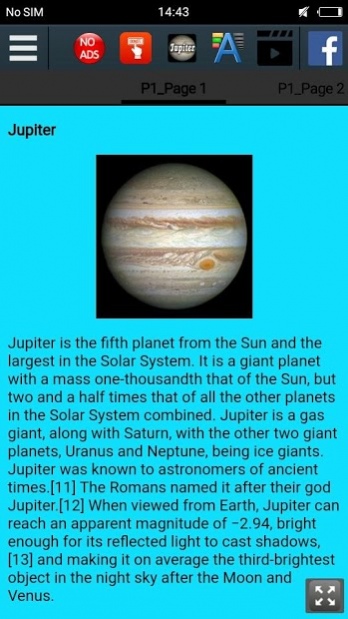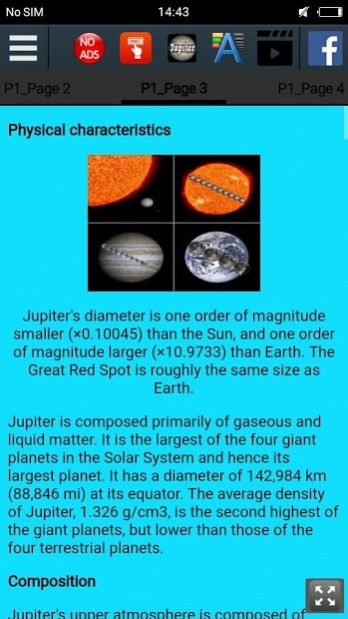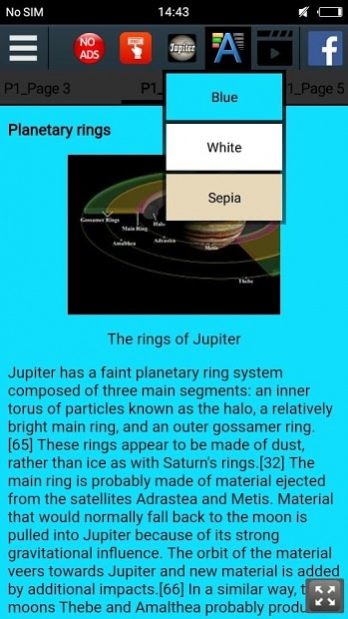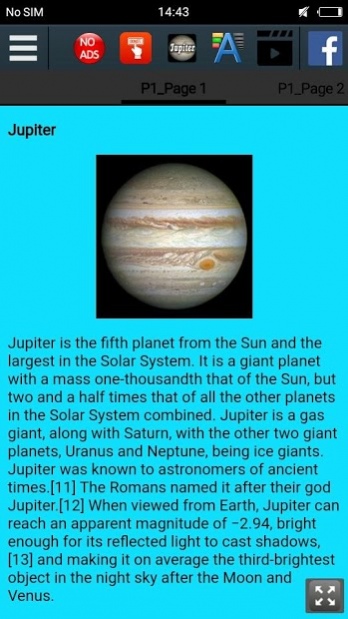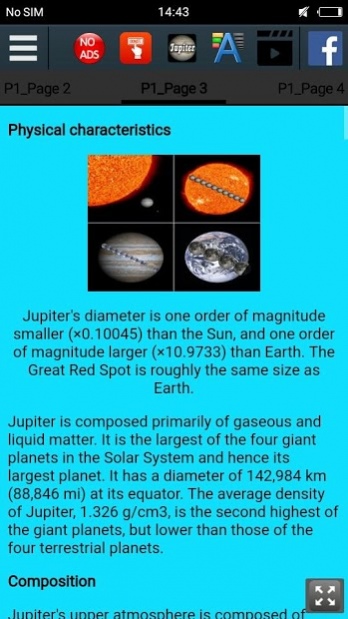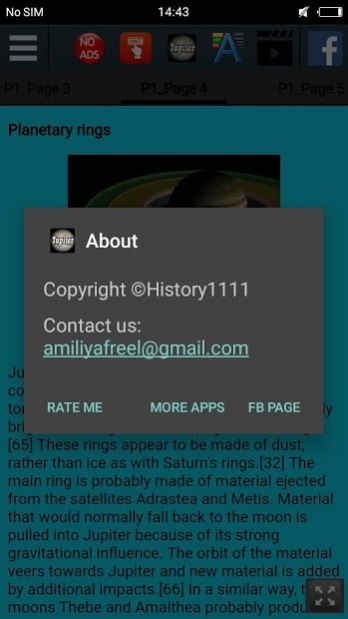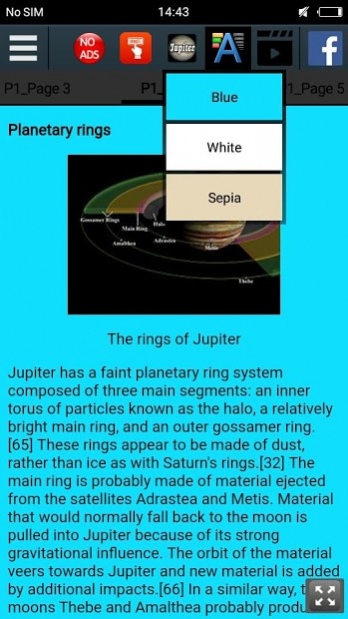Jupiter 1.2
Download
Free Version
Publisher Description
Jupiter is the fifth planet from the Sun and the largest in the Solar System. It is a giant planet with a mass one-thousandth that of the Sun, but two and a half times that of all the other planets in the Solar System combined. Jupiter is a gas giant, along with Saturn, with the other two giant planets, Uranus and Neptune, being ice giants. Jupiter was known to astronomers of ancient times.[11] The Romans named it after their god Jupiter.[12] When viewed from Earth, Jupiter can reach an apparent magnitude of −2.94, bright enough for its reflected light to cast shadows,[13] and making it on average the third-brightest object in the night sky after the Moon and Venus.
Jupiter is primarily composed of hydrogen with a quarter of its mass being helium, though helium comprises only about a tenth of the number of molecules. It may also have a rocky core of heavier elements,[14] but like the other giant planets, Jupiter lacks a well-defined solid surface. Because of its rapid rotation, the planet's shape is that of an oblate spheroid (it has a slight but noticeable bulge around the equator). The outer atmosphere is visibly segregated into several bands at different latitudes, resulting in turbulence and storms along their interacting boundaries. A prominent result is the Great Red Spot, a giant storm that is known to have existed since at least the 17th century when it was first seen by telescope. Surrounding Jupiter is a faint planetary ring system and a powerful magnetosphere. Jupiter has at least 67 moons, including the four large Galilean moons discovered by Galileo Galilei in 1610. Ganymede, the largest of these, has a diameter greater than that of the planet Mercury.
About Jupiter
Jupiter is a free app for Android published in the Reference Tools list of apps, part of Education.
The company that develops Jupiter is GeneralKnowledge. The latest version released by its developer is 1.2.
To install Jupiter on your Android device, just click the green Continue To App button above to start the installation process. The app is listed on our website since 2021-08-04 and was downloaded 22 times. We have already checked if the download link is safe, however for your own protection we recommend that you scan the downloaded app with your antivirus. Your antivirus may detect the Jupiter as malware as malware if the download link to com.infoappzbrew.jupiter is broken.
How to install Jupiter on your Android device:
- Click on the Continue To App button on our website. This will redirect you to Google Play.
- Once the Jupiter is shown in the Google Play listing of your Android device, you can start its download and installation. Tap on the Install button located below the search bar and to the right of the app icon.
- A pop-up window with the permissions required by Jupiter will be shown. Click on Accept to continue the process.
- Jupiter will be downloaded onto your device, displaying a progress. Once the download completes, the installation will start and you'll get a notification after the installation is finished.